Table of Contents
The process of issuing Umrah permits can be a challenging undertaking, but with the right technology, it doesn’t have to be. The Nusuk Umrah app, formerly known as Eatmarna. The Nusuk app is an innovative tool designed to simplify the permit issuing process. With this app, users can quickly and easily issue Umrah permits with just a few clicks of the mouse. This article will provide a step-by-step guide on how to use the Nusuk app to issue Umrah permits.
How to Register in Nusuk App
Follow these instructions to sign up for the Nusuk Umrah app:
- Get the Nusuk app from the Google Play Store or the ITunes Store.
- Launch the app, then choose English.
- To register, select New User.
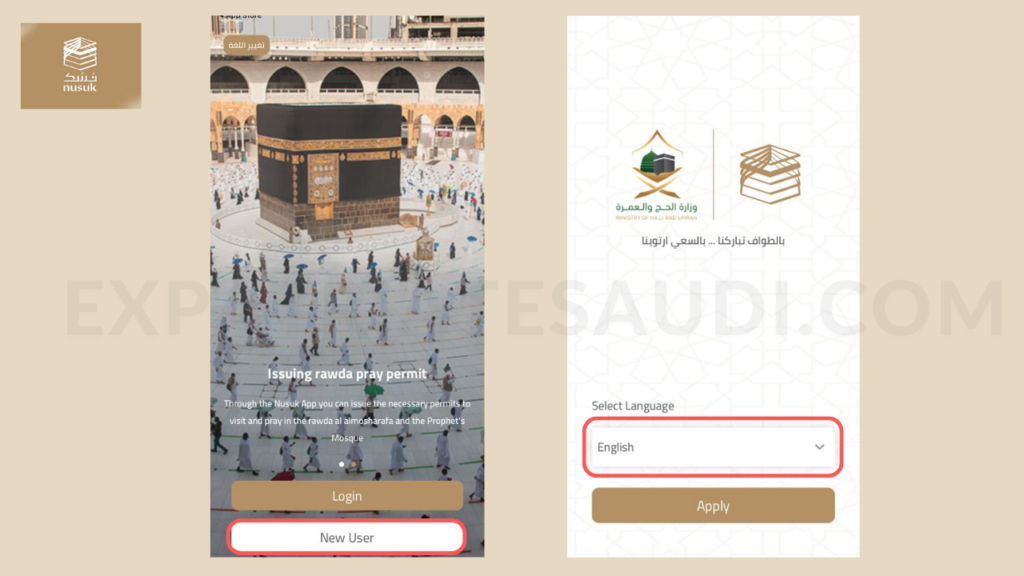
- Choose if you are a citizen, resident, Gulf national, or visitor.
- If you have an Iqama, choose “Citizen or Resident” then enter your cellphone number, email address, home city, birth Date, and password.
- On your mobile device, you’ll get an activation code. To activate your Nusuk app account, enter the code.
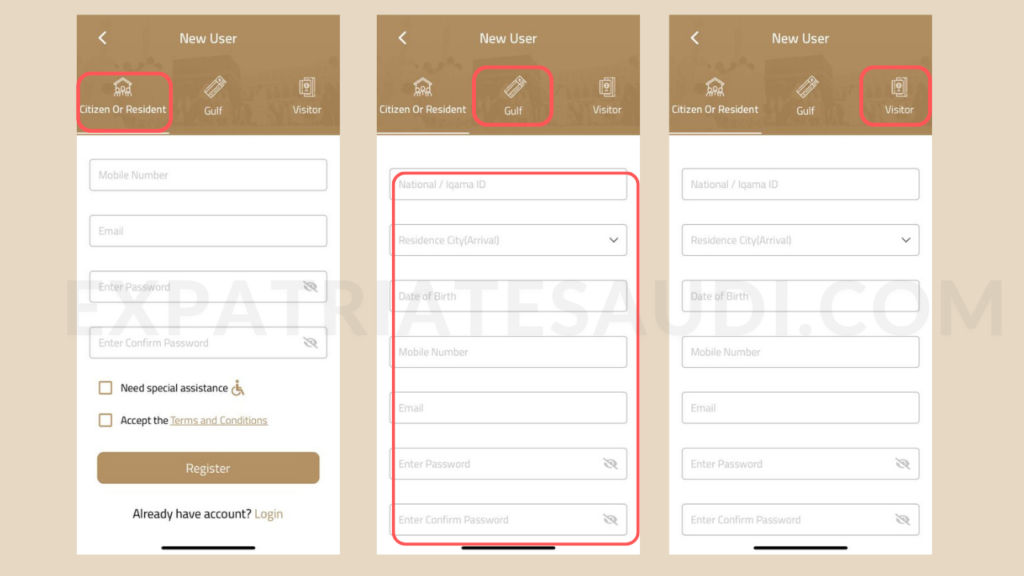
- If you are visitor, Choose the Visitor option, input your visa number, passport number, date of birth, nationality, international mobile number, email address, new password, and check the appropriate boxes if you are in possession of a visit visa.
- As soon as you click Register an OTP will be delivered to your email address.
- To activate your account and begin using the Nusuk Umrah app, enter the OTP.
How to Issue an Umrah Permit Using the Nusuk App
Use the Nusuk app to make an appointment by following the steps below:

- Open the Nusuk app, then sign in using your ID and password.
- Choose Umrah from the Holy Mosque Services list on the main screen.
- On the following screen, your name will appear. Choose the Continue and press the button.
- You can choose the date and hour you want to perform Umrah from a calendar that will appear. Dates and times that are open will display in green, while those that are closed will display in red.
- Click the Issue permit button after checking the “Agreement” box.
- By choosing the Continue option on the bottom menu, you can view your Umrah permit.
- By selecting the “Cancel” option at the bottom of your permit, you can cancel a permit if you need to for any reason.
Conclusion : Issue Umrah Permits Instantly
Nusuk App has revolutionized the process of applying for Umrah permits. By providing an easy-to-use platform, it has made it easier than ever to apply and receive a permit in a reliable and efficient manner. This app ensures that applicants have access to the latest information regarding Umrah permits, as well as detailed guidance through every step of the application process. Furthermore, its integration with existing government systems enables applicants to track their progress and receive up-to-date notifications.
Also Read: How to Print Your Exit Reentry Visa
Also Read: The Benefits & Challenges of Expatriates
Also Read: What is Saudi Founding Day?