Table of Contents
Having an exit re-entry visa is essential for those living in Saudi Arabia, and it’s important to know how to properly print it. If you’re unfamiliar with the process of printing your exit reentry visa, this article will help guide you through each step so that you can ensure your visa is printed correctly. Here, we’ll explain the best method to print your exit reentry visa quickly and easily.
Check exit re-entry visa status through MUQEEM
The Muqeem portal now allows you to print exit and reentry visas for yourself and your family members! the following steps:
- Visit the Muqeem website at https://muqeem.sa/#/visa-validity/check.
- Choose “English.”
- Choose a Visa or Iqama number.
- Enter your IQAMA number if you select that option.
- After choosing a value from the drop-down list, enter the passport number or any other selections.
- The “Check” option should then be clicked to obtain a summary of your exit/reentry visa.
- To show immigration officials, you can print the page or snap a screenshot of it.

Pros and Cons of an MUQEEM Exit reentry visa?
PROS:
- Printing a Muqeem exit re-entry visa allows travellers to have a physical copy of their visa on hand.
- Having the document printed is secure, as it requires personal identification and authentication.
- Printing the visa locally can save time compared to waiting on postal delivery services or visiting an embassy or consulate.
- It may be more cost effective to print the documents locally rather than relying on postal delivery services or other third parties.
- Printouts will serve as a backup in the event that digital copies of the visa are not accessible due to technical issues or loss of device, etc.
CONS:
- Depending on where one lives, access to printing facilities and resources may not be available or too expensive for some travelers.
- Errors in printing can lead to delays in obtaining a valid travel document, which can affect travel plans significantly.
- Depending on location
How to get an Exit Reentry visa print For Family Members From ABSHER
You cannot use your Absher account to access your exit re-entry copy if you are an expat living in Saudi Arabia. You must thus request the same thing from your sponsor. Nonetheless, it is possible to print leave and reentry visas for your family from ABSHER. Simple steps are as follows:

- Visit https://www.absher.sa/ to log into your Absher account.
- The “Services” tab can be found under Family Members.
- Then, from the list of choices, choose “Visa Services.”
- Choose “Next” by clicking.
- Click “More Information” after finding the dependent whose exit/reentry visa you wish to print.
- Then select “Print Visa” from the menu.
- A generated exit/reentry visa for your dependent will be available for “printing”.
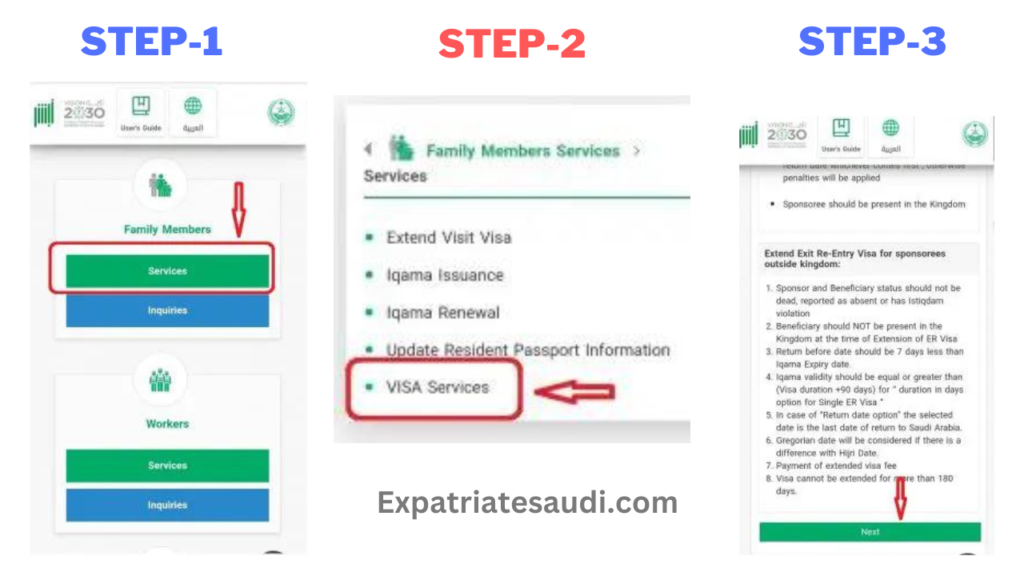
Pros and Cons of getting an exit reentry visa print from ABSHER:
PROS:
- It is a secure and safe platform for processing the visa print.
- The process is quick, convenient and hassle-free.
- It eliminates paperwork and long queues in government offices.
- All payments are online, thus saving time and money.
- Allows users to track the status of their visa application easily and quickly.
CONS:
- Not all countries have access to this platform, thus making it inaccessible for some individuals.
- There might be errors in the data entered into the system due to user mistakes, which can cause delays or denial of visa applications.
Conclusion: Exit Reentry visa
This article gives you the steps to print your visa without problems. You can print it at home or use a professional service, but make sure all the information is correct and current before you submit it. Finally, it is a good idea to keep a copy of your visa in case it gets lost or damaged.
Also Read: How to Register with NORKA